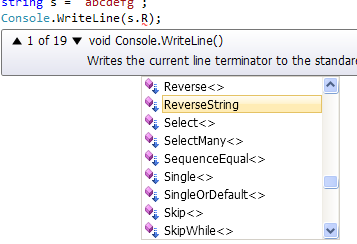Introduction
Scheduling SAS programs to run on a UNIX system can be accomplished in a number of ways. I developed a Perl script to manage the process of running SAS code, parsing the SAS log, and emailing the results. Instead of scheduling the SAS executable to run directly, I schedule the Perl script and it takes care of the rest. Specifically, it does the following:
- It checks to make sure that the SAS .sas program file that you want to run actually exists,
- It runs the SAS program in batch mode and creates datetime-stamped .log and .lst files in the same directory as the .sas file,
- It checks the SAS log file for errors, warnings, uninitialized variable messages, and to see if the program ran all the way to the end, and
- It sends an email reporting what happened, along with attached copies of the .log file and the .lst files.
The three ingredients of the solution are:
- A .sas program (tweaked very slightly),
- The Perl script called runsas.run, and
- The crontab UNIX scheduling utility.
Ingredient #1: The .sas Program File
Assuming you have a UNIX .sas program file in hand, add the following line to the very end of it.
%put FINISHED;
This line writes the text FINISHED to the log. The log parser (discussed later) that looks for errors and warnings also looks for this text in the .log file to ensure that SAS ran the program all the way to the end and didn't abort partway through. I also highly recommend using the ERRORABEND system option so your program will abort/quit as soon as it hits an error. This can save lots of time on program reruns, especially during development.
For illustration purposes, I'll use this trivial program:
*make a dataset that counts from 1 to 10;
data test
do x = 1 to 10;
output;
end;
run;
With the two suggested edits, it looks like this:
options errorabend;
*make a dataset that counts from 1 to 10;
data test
do x = 1 to 10;
output;
end;
run;
%put FINISHED;
Ingredient #2: runsas.run
I wrote the runsas.run Perl script to coordinate the SAS program execution, log parsing, and emailing process. The full text of the script is at the end of this post. I'm going to assume that you have the code of runsas.run (copied from the end of this post) saved in a text file named runsas.run stored in your home directory (i.e., ~/runsas.run) and that you have granted execution rights on that file by running
chmod +x ~/runsas.run.
The runsas.run command is how we will execute a scheduled SAS program instead of invoking SAS directly. When calling runsas.run, you provide it with two pieces of information:
- The fully specified name of the program (including which directory it's in -- and P.S. please do NOT have spaces in the directory or file names!) and
- your email address (or comma-delimited list of email addresses -- with no spaces).
Here's what runsas.run does:
- It ensures that the program exists,
- It runs the SAS program in batch mode and creates datetime stamped .log and .lst files in the same directory as the .sas file,
- It checks the SAS log file for errors, warnings, uninitialized variable messages, and to see if the program ran all the way to the end, and
- It sends an email to the provided email address indicating how the program ran, along with a attached copies of the .log file and the .lst file (if a lst was produced by SAS).
To use the runsas.run command manually, which is recommended when first setting up a new scheduled program, log onto UNIX and navigate to your home directory (or wherever you put runsas.run). Issue the following command (substituting in your program and email):
runsas.run /home/programs/test.sas davide@sample.com
This assumes your program called test.sas is in the /home/programs directory. That command runs the SAS program immediately and you will either get an error message if you entered something incorrectly or you will receive an email when the SAS program finishes (run via the Perl script). Do not run lengthy programs manually like this because runsas.run may time out in which case you will not get an email when the program finishes. To send the notification email to multiple recipients, provide a comma-delimited list of email addresses (with no spaces), like: homer.simpson@simpsons.org,bart.simpson@simpsons.org.
Ingredient #3: crontab
Crontab is the built-in UNIX job scheduling utility. There are numerous websites devoted to it such as
http://crontab.org/ and
http://www.adminschoice.com/crontab-quick-reference. Do a web search for "crontab reference" to find others if you wish to learn more beyond what will be explained here.
Scheduled crob jobs are user-specific, so your jobs will not collide with the jobs of other users and your jobs will run in your security context as if you had logged in and run them manually.
I recommend maintaining your cron schedule in a text file on UNIX. For the ongoing example in this post, I'll use the file ~/crontab_jobs.txt as the cron schedule file. That is, the filename is crontab_jobs.txt and it is located in your UNIX home directory. The content of the file is somewhat hard to explain, so be patient if it takes a while to sink in. Each line in the file represents a separate job and has information that tells UNIX when to run and what to run. The
when information is broken into the following components: minute of the hour (0-59), hour of the day (0-23), day of the month (1-31), month of the year (1-12), and day of week (0-6, where 0=Sunday). You enter numbers or asterisks to specify the schedule. Happily there is a website to help figure out the numbers and asterisks part:
http://www.corntab.com/pages/crontab-gui. Use this site to get help writing the
when information.
The
what information is simply the runsas.run command line (with the directory of runsas.run specified) including the SAS program name and your email address.
Let's say I want to run the sample program once a week on Sundays at 2am. The website
http://www.corntab.com/pages/crontab-gui tells me this:
0 2 * * 0 /usr/sbin/update-motd
I will replace the
/usr/sbin/update-motd part of that with the runsas.run command, so let's focus on the first 5 pieces.
Taken together, this translates to running the command every Sunday of every month of the year at 2:00 AM. Substituting in the correct runsas.run command line, I end up with the following one line (no line breaks) in my text file (beware of line wraps in this post):
0 2 * * 0 ~/runsas.run /home/programs/test.sas davide@sample.com > /dev/null
The
> /dev/null bit of code at the end prevents the scheduler from sending an email to your UNIX email account every time the job is run.
At last it's time to actually schedule the job to run. Log onto UNIX and go to your home directory (or wherever the crontab_jobs.txt file is located). Issue the following UNIX command to have UNIX read your text file into the crontab scheduling software:
crontab crontab_jobs.txt
Whatever was scheduled before is now replaced by the jobs listed in the text file. Run the command:
crontab -l
to see what jobs are currently scheduled. Remember: the programs/schedules saved in your text file edits are not going to actually run until you execute the
crontab crontab_jobs.txt command. Your SAS program is now scheduled to run. You don't have to be logged in for it to work.
Getting Results
After runsas.run runs, you should get an email. The subject line indicates if the program had warnings, errors, etc. and the contents of the email summarizes that information. Any errors, etc. that occur are included in the email and the .log and .lst file (if there is one) are attached. Warnings considered to be "false alarms" are listed in the "Ignored error/warning lines" section of the email. The original .log and .lst files are on UNIX in the SAS program directory. The datetime stamp (with time measured on a 24-hour clock) prevents reruns from overwriting prior .log and .lst files. If your program works, but you forgot to put in the
%put FINISHED; line at the end, the email will say so as well. And if your program runs with errors, warnings, and/or uninitialized variables notes, the email will tell you what the errors, etc. were.
Full Text of runsas.run
#!/usr/bin/perl
use strict;
use warnings;
use lib "~/perl/lib"; #Custom add-on libs (contains MIME::Lite)
use MIME::Lite; #Email module found in custom add-on lib/MIME
#See http://search.cpan.org/~rjbs/MIME-Lite-3.028/lib/MIME/Lite.pm
use POSIX qw(strftime); #POSIX strftime format returns time formatted as a string
####################################################################################################
# Purpose: this perl script requires one command line parameter that is the name of the SAS program
# (.sas filename extension not required and path of program should not be included) that
# should be executed. A notification email is sent with feedback on how the SAS program
# performed once the program has finished.
#####################################################################################################
my $num_args = $#ARGV + 1; #Get # command line parameters into a var
if ($num_args == 2) { #Make sure that 2 command line arguments provided.
my $start_time = time; #Record the current time (time this process started)
my $datetimestamp = strftime "%Y%m%d_%H%M%S", localtime; #Create datetime stamp string
#The first command line argument is the name of the SAS program to be executed
my $sas_prog_file = $ARGV[0]; #Put first command line arg into a variable
chomp($sas_prog_file); #Trim trailing spaces
unless (-e $sas_prog_file) { die "SAS program ($sas_prog_file) does not exist!"; } #Make sure program exists
$sas_prog_file =~ /^(.+\/)(\S+)(\.sas)$/i; #Match with 3-part regex: 1=path, 2=program name (w/o extension), 3=filename extension
my $prog_path = $1; #First part is the program path
my $prog_title = $2; #Second part is the program file title, last part is filename extension which isn't used
#The second command line argument is the email address(es) to whom notification should be sent
my $email_recipient = $ARGV[1]; #Put second command line arg into a local variable
chomp($email_recipient); #Trim trailing spaces
#Start a string that will contain notes about how the process went (process log) and will get
#sent as the body of the notification email
my $notes = sprintf "Start time: %s\n", scalar(localtime($start_time)); #Put start time first in the notes
#Derive names of datetime-stamped SAS log and lst files from the SAS program file path and title
my $sas_log_file = "$prog_path$prog_title.$datetimestamp.log";
#chomp($sas_log_file); #Necessary for some reason to remove newline character
my $sas_lst_file = "$prog_path$prog_title.$datetimestamp.lst";
#chomp($sas_lst_file); #Necessary for some reason to remove newline character
my $sas_exe = "/bin/sas/sas"; #Physical location of the SAS execution script/file (customize for your box)
my $command_line = "$sas_exe -RSASUSER -noterminal -sysin $sas_prog_file -log $sas_log_file -print $sas_lst_file"; #Complete batch SAS command
#Shell out and run sas synchronously with nohup (no hangups) command and > /dev/null to suppresses stdout feedback on the command line
system("nohup $command_line > /dev/null");
#Now that SAS finished running, check the results by parsing the SAS log file.
#Error, warning, uninitialized variables, ignored errors/warnings, and presence of finish flag will be tracked
my @error_lines = (); #Array of SAS log error lines
my @warning_lines = (); #Array of SAS log warning lines
my @uninit_lines = (); #Array of SAS log uninitialized variables lines
my @ignored_lines = (); #Array of SAS log error/warning lines that are being ignored because they don't constitute "real" problems
my $finished_flag = 0; #Did the program run until the end (where there is a %put FINISHED SAS statement)?
#Loop through all lines of the SAS log looking for errors, warnings, and so on...
my $line_counter = 0;
open (LOGFILE, $sas_log_file) or die $!;
while (my $line = ) { #Loop through every line of the SAS log file
$line_counter = $line_counter + 1;
#First check if line is a warning that can be ignored
if ( $line =~ /^WARNING: Unable to copy SASUSER registry to WORK registry.*$/
| $line =~ /^WARNING: No preassigned object definitions were found.*$/
| $line =~ /^WARNING: In-database formatting is not available on the database.*$/
| $line =~ /^WARNING: Data too long for column.*$/
| $line =~ /^WARNING: The current setting of the DIRECT_EXE libname option will not allow this SQL statement.*$/
) {
chomp($line);
push @ignored_lines, "[$line_counter] $line";
}
#Check if a real error
elsif ($line =~ /^ERROR/) {
chomp($line);
push @error_lines, "[$line_counter] $line";
}
#Check if a warning
elsif ($line =~ /^WARNING/) {
chomp($line);
push @warning_lines, "[$line_counter] $line";
}
#Check if an uninitialized variable note
elsif ($line =~ /uninitialized/) {
chomp($line);
push @uninit_lines, "[$line_counter] $line";
}
#Check if it is the finished flag
elsif ($line =~ /FINISHED/) {
$finished_flag = 1;
}
}
close (LOGFILE); #Finished parsing the SAS log file
#Add error lines to the notes, if any
my $i = 0;
my $tempcount = $#error_lines + 1;
$notes = $notes . "\n# Error lines: $tempcount\n";
if ($#error_lines >= 0) {
for($i=0; $i <= $#error_lines; ++$i) {
$notes = $notes . $error_lines[$i] . "\n";
}
}
#Add warning lines to the notes, if any
$tempcount = $#warning_lines + 1;
$notes = $notes . "\n# Warning lines: $tempcount\n";
if ($#warning_lines >= 0) {
for($i=0; $i <= $#warning_lines; ++$i) {
$notes = $notes . $warning_lines[$i] . "\n";
}
}
#Add uninitialized variables lines to the notes, if any
$tempcount = $#uninit_lines + 1;
$notes = $notes . "\n# Uninitialized lines: $tempcount\n";
if ($#uninit_lines >= 0) {
for($i=0; $i <= $#uninit_lines; ++$i) {
$notes = $notes . $uninit_lines[$i] . "\n";
}
}
#Add ignored lines to the notes, if any
$tempcount = $#ignored_lines + 1;
$notes = $notes . "\n# Ignored error/warning lines: $tempcount\n";
if ($#ignored_lines >= 0) {
for($i=0; $i <= $#ignored_lines; ++$i) {
$notes = $notes . $ignored_lines[$i] . "\n";
}
}
#Add "finished flag" status to the notes if no errors, warnings, uninits and make email subject line.
#Starting the email subject line with [SCHEDULED SAS PROGRAM] makes it easy to see these in the inbox.
my $email_subject_line = "[SCHEDULED SAS PROGRAM] $prog_title ";
if ($#error_lines == -1 && $#warning_lines == -1 && $#uninit_lines == -1) {
if ($finished_flag == 1) {
#All appears to have gone well
$notes = $notes . "\nJob finished successfully!\n";
$email_subject_line = $email_subject_line . "finished successfully";
}
else {
#Something weird happened, or the %put FINISHED line is missing
$notes = $notes . "\nNo errors, warnings, or uninitialized variables, but job did NOT finish!\n";
$email_subject_line = $email_subject_line . "did NOT finish";
}
}
else {
if ($#error_lines == -1 && $#uninit_lines == -1 && $#warning_lines >= 0) {
$email_subject_line = $email_subject_line . "finished with warnings";
}
elsif ($#error_lines == -1 && $#uninit_lines >= 0 && $#warning_lines == -1) {
$email_subject_line = $email_subject_line . "finished with uninitialized variables";
}
else {
$email_subject_line = $email_subject_line . "finished with errors";
}
}
my $end_time = time; #Capture end of process time
#Calculate human-readable elapsed time string
my $elapsed_time = $end_time - $start_time; #In seconds
my $hours = int($elapsed_time / 60 / 60);
my $minutes = int(($elapsed_time-$hours*3600) / 60);
my $seconds = $elapsed_time - $hours*3600 - $minutes*60;
my $human_readable_elapsed_time = sprintf '%dh:%02dm:%02ds', $hours, $minutes, $seconds;
$notes = $notes . sprintf "\nEnd time: %s\n", scalar(localtime($end_time));
$notes = $notes . "Elapsed time: $human_readable_elapsed_time\n\n";
#Send notification email
#Create a new email
my $msg = MIME::Lite->new(
From => "$email_recipient",
To => "$email_recipient",
Subject => "$email_subject_line",
Type => 'text/plain',
Encoding => '8bit',
Data => "$notes"
);
#Attach the log file if it exists
unless (!(-e $sas_log_file)) {
$msg->attach(
Type => 'application/octet-stream',
Encoding => 'base64',
Path => "$sas_log_file",
Filename => "$prog_title.$datetimestamp.log"
);
}
#Attach the lst file if it exists
unless (!(-e $sas_lst_file)) {
$msg->attach(
Type => 'application/octet-stream',
Encoding => 'base64',
Path => "$sas_lst_file",
Filename => "$prog_title.$datetimestamp.lst"
);
}
#Send the email
$msg->send;
#End of process
}
else {
#Program was not called with the expected 2 command line parameters
die "2 command line arguments (1. SAS program, 2. email) expected and not found.\n";
}